How to Easily Get Your NTN Number Using Your CNIC
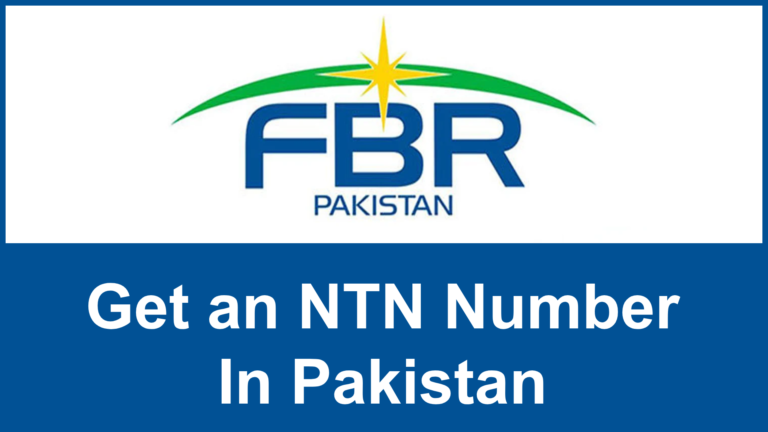
How to Obtain and Verify Your NTN in Pakistan
In Pakistan, every resident is assigned a National Tax Number (NTN), a unique 10-digit identifier. This number, managed by the Federal Board of Revenue (FBR), is crucial for tax administration and collection. To authenticate your NTN online, you need to visit the FBR website and provide your CNIC along with a few other details.
As a Pakistani citizen, earning and paying taxes is a fundamental responsibility. Registering as a legal taxpayer requires obtaining an NTN. Here’s a comprehensive guide on NTN registration and how to acquire your NTN number, regardless of the type.
Table of Contents
- How to Obtain an NTN from FBR
- Types of NTN Registration Online
- Documents Required for Salaried Individuals
- Documents Required for Business Registration
- Importance of a National Tax Number (NTN)
- How to Check Your NTN Online
How to Obtain an NTN from FBR
Acquiring your National Tax Number (NTN) is now easier than ever, thanks to the almost fully online process. If your income is taxable (exceeding Rs. 600,000 annually), you are required to obtain an NTN. The FBR system is integrated with NADRA’s database to facilitate online CNIC verification. Follow these steps:
Prepare Required Information:
- Valid CNIC
- Registered mobile number
- Valid email address
- Scanned copies of relevant documents
Complete Verification:
- During registration, you will receive SMS and email codes for verification.
- Enter these codes to proceed. Upon successful verification, your login ID and password will be sent to your mobile and email.
Fill Application Form:
- Use your login credentials to access the application form under section 181.
- Attach scanned documents with property, business, and bank account details.
Submission and Allocation:
- Submit the completed form. Your NTN will be issued within an hour.
- The submitted Form 181 serves as your NTN for all purposes.
Steps to Obtain Your NTN
Access the FBR Website:
- Start the process via the FBR’s official website.
Register:
- Choose the registration option if you haven’t registered yet.
Complete the Form:
- Enter the following details: CNIC, Name, Contact Number, Address, Email.
- Ensure accuracy before submission.
Verify Contact Information:
- Submit the form. You’ll receive a code via your provided contacts.
- Enter the code correctly to receive your login credentials.
Login and Access Drafts:
- Use your credentials to log in.
- Click on drafts to edit.
Complete the Registration:
- Fill in personal, business, property, link, and attachment tabs.
- For corporate employees, enter your employer’s NTN in the link tab.
- Review the information and submit.
Types of NTN Registration Online
There are three primary types of online NTN:
Personal NTN:
- Issued on the individual’s CNIC via FBR’s verification system.
- Suitable for salaried or business individuals.
Association of Persons (AOP)/Partnership:
- For partnership businesses with at least two partners.
- Issued on the AOP’s registration certificates.
Company NTN:
- Issued to companies.
- Verified through registration certificates from the Securities and Exchange Commission of Pakistan (SECP).
Documents Required for Salaried Individuals
- Copy of CNIC
- Paid electricity bill (last 3 months)
- Latest payslip
- Valid contact numbers and email address
- Employer’s NTN, office address, and valid email
Documents Required for Business Registration
- Copy of CNIC
- Paid electricity bill of business location (last 3 months)
- Blank business letterhead
- Property papers or rental agreement (printed on Rs. 200 stamp paper)
- Contact numbers and email address
- Nature of business
Importance of a National Tax Number (NTN)
Having an NTN is essential for all taxable individuals and businesses. It legally identifies you as a taxpayer and offers various benefits:
- Reduced vehicle token tax
- Lower tax rates on banking and property transactions
If you’re an employee, your employer can generate an NTN for you, but you must file tax returns annually regardless of income or profits.
How to Check Your NTN Online
To verify your NTN using your CNIC:
- Visit the FBR Website.
- Select “Search Taxpayers”.
- Choose “NTN Inquiry”.
- Click “Taxpayer Profile Inquiry” from the sidebar.
- Select the appropriate option from the dropdown.
- Enter your Registration Number or CNIC.
- Provide Captcha and submit.
The Reference number displayed is your NTN.
By following these steps, you can efficiently register and verify your NTN, ensuring compliance with Pakistani tax regulations.

