How To Calculate Zakat on Gold?
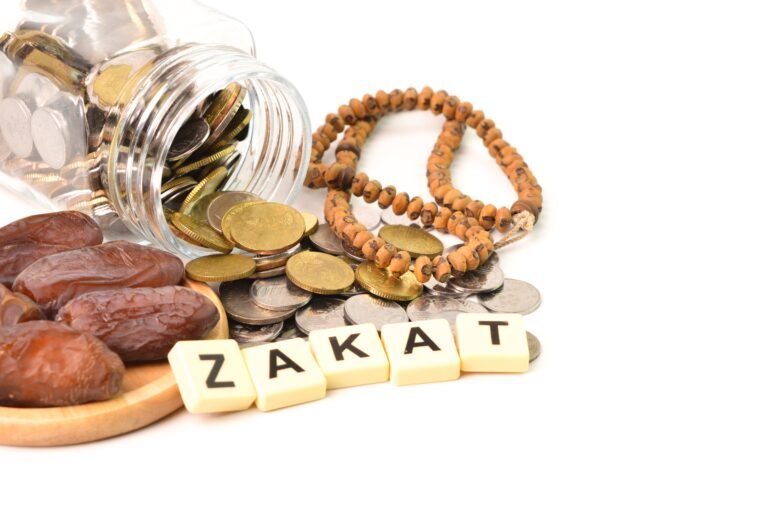
Zakat is a fundamental pillar of Islam, serving as a means to purify wealth and assist those in need. Calculating Zakat on gold involves understanding the current market value of gold, determining if your gold holdings meet the minimum threshold (Nisab), and applying the prescribed rate of 2.5%.
This guide will walk you through the process of accurately calculating Zakat on your gold to fulfill your religious obligation and contribute to the well-being of the community.
How to Determine Your Zakat Obligation on Gold?
To determine your Zakat obligation on gold, follow these steps:
Step 1: Determine the Nisab for Gold
Nisab is the minimum amount of wealth a Muslim must possess before they are liable to pay Zakat. For gold, the Nisab is 85 grams (or 2.75 troy ounces).
Step 2: Weigh Your Gold
Weigh all the gold you own. This includes jewelry, coins, bars, etc. Ensure you account for the weight in grams.
Step 3: Calculate the Value of Your Gold
Find the current market value of gold per gram. This information is available on financial news websites, gold trading platforms, or through jewelers.
Value of Gold = Weight of Gold (grams) × Current Market Value per Gram
Step 4: Check if You Are Above the Nisab
Compare the total weight of your gold to the Nisab (85 grams). If the total weight is below 85 grams, you are not liable to pay Zakat on gold. If it is above, proceed to the next step.
Step 5: Calculate the Zakat Payable
Zakat is 2.5% of the total value of your gold.
Zakat Payable = Total Value of Gold × 0.025
Example Calculation
Determine the Weight of Gold: Suppose you own 100 grams of gold.
Find the Current Market Value: Assume the current market value of gold is $60 per gram.
Calculate the Total Value:
Total Value of Gold = 100 grams × 60 $/gram = 6000 $
Total Value of Gold=100 grams × 60 $/gram = 6000$
Check Against Nisab: 100 grams is above the Nisab of 85 grams.
Calculate Zakat: Zakat Payable = 6000 $ × 0.025 = 150 $
Zakat Payable = 6000 $ × 0.025 = 150$
Therefore, you would need to pay $150 as Zakat on your gold.
Additional Tips
Here are some extra considerations to ensure accurate and efficient Zakat calculation on your gold:
Regular Check: Since gold prices fluctuate, it’s essential to check the current market rate each time you calculate Zakat.
Mixed Metals: If your jewelry contains other metals or stones, only the gold portion is subject to Zakat. You may need a jeweler to help determine the weight of the gold.
Purity: Consider the purity of your gold (e.g., 24K, 18K) as this affects its market value. Following these steps will help you accurately calculate the Zakat on your gold holdings.
Annual Calculation: Zakat is calculated annually. Ensure you reassess your gold holdings each year.
Separate Assets: Keep records of different types of gold assets (jewelry, coins, bars) for precise calculations.
Charity Deductions: If you regularly donate to charity, consider these contributions when calculating your overall Zakat obligation.
Zakat on Gold: Expert Guidance from TaxConsultancy
As you calculate your Zakat on gold, remember the profound impact it has on the less fortunate. By fulfilling this obligation with care and precision, you not only purify your wealth but also contribute to the welfare of society. For more insights on financial matters, consult TaxConsultancy, your trusted partner in navigating the complexities of taxation and wealth management. Utilize our Zakat Calculator for accurate and convenient calculations.
Frequently Asked Questions
Q: What is Nisab for gold?
The Nisab for gold is 85 grams of pure gold.
Q: Do I have to pay Zakat on gold jewelry I wear?
Yes, Zakat is due on all gold you own, including jewelry that is regularly worn.
Q: Can I deduct jewelry that I use for personal adornment from Zakat calculation?
No, all forms of gold owned, including jewelry, are subject to Zakat calculation.
Q: Do I have to pay Zakat on inherited gold?
Yes, inherited gold is subject to Zakat if it meets the Nisab threshold and has been in your possession for a full lunar year.
Q: Can I pay Zakat on gold in advance?
Yes, you can pay Zakat on gold in advance, as long as you calculate it accurately and pay it when it becomes due.
Q: Can I give Zakat on gold to non-Muslims?
Yes, Zakat can be given to those in need, regardless of their religion, as long as they meet the criteria for receiving Zakat.






