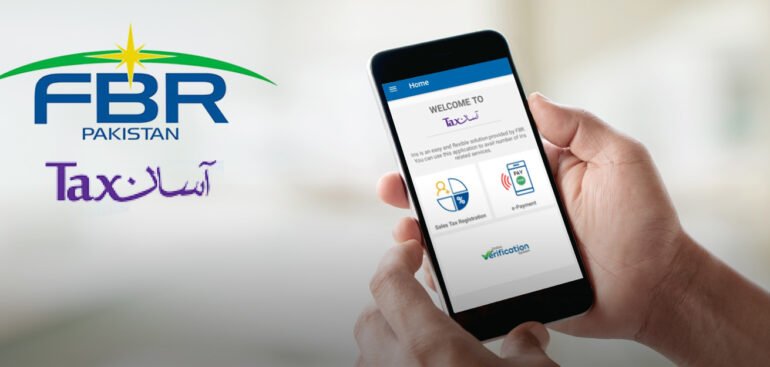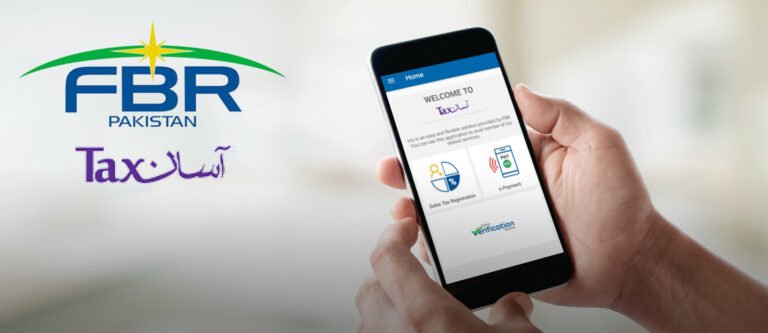Complete Guide to Professional Tax in Pakistan: Everything You Need to Know
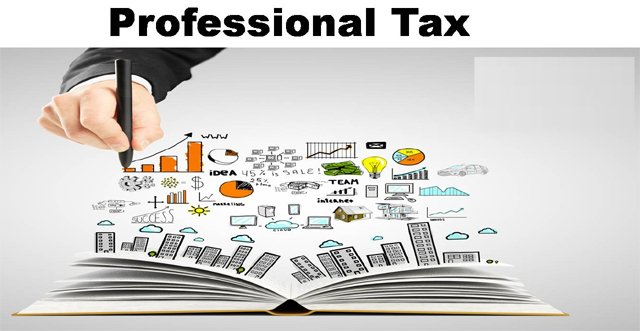
Professional Tax in Pakistan: A Complete Guide
Professional tax in Pakistan is a provincial tax imposed on individuals who practice specific professions, trades, or callings. The rates and regulations for this tax vary across different provinces, making it essential to understand the local rules applicable to your area. As a crucial revenue stream for provincial governments, professional tax ensures equitable contributions to the economy from all eligible professionals.
At Khan & Co, we’re here to guide you through every step of understanding and fulfilling your professional tax obligations. This guide will be your reliable companion on this journey, ensuring clarity and compliance.
Ready to navigate the intricacies of professional tax with confidence? Let’s dive in together!
Let’s get started!
Understanding Professional Tax & Its Significance
Professional Tax is a direct levy imposed on individuals engaged in various professions, trades, callings, or employments within the Province of Punjab, Pakistan. While not a recent addition to the tax system, its intricacies often go unnoticed. So, what is Professional Tax? It’s a tax assessed on professionals operating within Pakistan, and has been a cornerstone of local revenue collection for many years. Originally established to fund essential public services and infrastructure projects, it remains a crucial component of local government finances.
Why is Professional Tax Important?
Professional Tax is vital for several reasons:
- Funding Public Services: Revenue from this tax helps finance crucial services such as schools, hospitals, and roads.
- Ensuring Fair Contribution: It ensures that all earning individuals and professionals contribute their fair share towards public expenditures.
- Promoting Formal Employment: By targeting the formal sector, it encourages workers to seek formal employment, which provides access to benefits like social security.
Who Is Liable to Pay Professional Tax?
Professional Tax casts a wide net, capturing various categories of earners:
Employed Individuals:
- Includes professionals from diverse fields such as teaching, banking, and corporate roles.
Self-Employed Professionals:
- Covers individuals like architects, consultants, and freelancers who run their own businesses.
Exemptions and Exceptions:
- Some professionals may be exempt or eligible for reduced tax rates based on specific criteria.
How to Pay Professional Tax: A Step-by-Step Guide
Step 1: Initiating the Process
There are two primary ways to kickstart your Professional Tax payment:
Personal Visit:
- Visit the local Excise & Taxation Department in person to handle your tax affairs directly.
Official Notice:
- An official may visit workplaces to identify and notify individuals or businesses that have not yet paid their Professional Tax.
Step 2: Document Submission
You must submit a collection of important documents to the Excise & Taxation Department:
Application:
- A formal request on your company’s letterhead to the Excise & Taxation Officer (ETO).
Identity Verification:
- A copy of your Computerized National Identity Card (CNIC).
National Tax Number (NTN):
- Your unique tax identification number.
Proof of Registration:
- Documentation such as SECP Registration, office registration, or any official registration evidence.
Office Lease Agreement:
- A document verifying your legal occupancy of the office space.
Salary Sheet:
- A detailed record of monthly salaries for your employees.
Tax Returns:
- Income Tax (IT) and Sales Tax (ST) returns for the current or previous year.
Deposited Fee Challan:
- Proof of your initial fee deposit.
Step 3: Paying the Tax
The tax amount must be deposited into the designated accounts of either the State Bank of Pakistan (SBP) in Islamabad or the National Bank of Pakistan (NBP), E&TD branch, Islamabad. The relevant account number for this transaction is B01601.
Revised Professional Tax Rates
Here is an overview of the current professional tax rates within the Islamabad Capital Territory (ICT), detailing the annual fees for various professional categories, ranging from companies with different capital bases to specific professions like lawyers, doctors, and jewelers. This ensures that every professional sector is appropriately taxed.
By adhering to these steps and understanding the requirements, you can efficiently handle your Professional Tax obligations, contributing to the development and maintenance of essential public services in Pakistan.
Professional Tax in Pakistan: A Detailed Overview
1. Understanding Professional Tax Categories and Fees
Here’s a breakdown of the annual professional tax fees for various categories in the Islamabad Capital Territory (ICT):
| S. No. | Categories | Fee Amounts (Rs.)/annum in ICT |
|---|---|---|
| 1. | Companies registered under the Companies Act 2017 having: | |
| a. | Capital up to PKR 5 million but not exceeding PKR 10 million | 7,000/- |
| b. | Capital exceeding PKR 10 million but not exceeding PKR 50 million | 18,000/- |
| c. | Capital exceeding PKR 50 million but not exceeding PKR 100 million | 35,000/- |
| d. | Capital exceeding PKR 100 million but not exceeding PKR 200 million | 80,000/- |
| e. | Capital exceeding PKR 200 million | 90,000/- |
| f. | Employees not exceeding 10 | 1,000/- |
| g. | Employees exceeding 10 but not exceeding 25 | 2,000/- |
| h. | Employees exceeding 25 | 5,000/- |
| 2. | Lawyers | 1,000/- |
| 3. | Members of Stock Exchanges | 5,000/- |
| 4. | Money Changer | 3,000/- |
| 5. | Motorcycle Dealers | 5,000/- |
| 6. | Motor Car Dealers & Real Estate Agents | 10,000/- |
| 7. | Health Clubs, Gymnasiums & Others | 5,000/- |
| 8. | Recruiting Agents | 10,000/- |
| 9. | Jewellers, Departmental Stores, Electronics Goods Stores, Cable Operators, Printing Press and Pesticide Dealers | 1,000/- |
| 10. | Tobacco Vendors – Wholesalers | 2,000/- |
| 11. | Medical Consultants or Specialists and Dental Surgeons | 5,000/- |
| 12. | Registered Medical Practitioners | 2,000/- |
| 13. | Others | 1,000/- |
2. How to Obtain Your Professional Tax Certificate
Step 1: Make the Payment
Ensure you’ve completed the payment for your professional tax according to the category that applies to you.
Step 2: Submit Required Documents
Submit the following documents to your respective Excise and Taxation Office:
- Proof of payment (paid challan)
- Formal application on letterhead
- Previous tax certificate (if renewing)
Step 3: Issuance of Certificate
Once the required documents are verified, you’ll receive a Professional Tax Certificate. This certificate, signed by the concerned official and the Excise and Taxation Officer, confirms your compliance with the tax requirements.
Step 4: Annual Renewal
Every year in July, you must renew your Professional Tax Certificate. For this:
- Submit a renewal application on official letterhead.
- Provide a copy of the last paid certificate.
- Submit the paid challan for the current year’s tax.
3. Additional Tips for Managing Professional Tax in Pakistan
- Timely Submission: Ensure you file your professional tax return on time. Deadlines vary by province, so check with your local tax authority.
- Keep Records: Maintain detailed records of all tax payments and documents to simplify the process during audits.
- Verify Documentation: Regularly verify your documents to ensure they meet the criteria set by your provincial tax department.
4. The Survey Process
The survey process for professional tax includes:
- Personal Visits: Inspectors conduct surveys by visiting assigned areas to collect data.
- Additional Resources: Utilize directories from industrial establishments, yellow pages, SECP lists, chambers of commerce, and educational departments for comprehensive data collection.
5. Notices and Compliance
- Initial Notices: You will receive a series of notices if there’s non-compliance.
- First Notice: Requests detailed information and documents within a specified period.
- Second Notice: A reminder following the first notice.
- Third Notice: The final reminder providing the last opportunity to comply.
- Special Notices:
- Final Call Notice: If non-compliance continues, maximum tax with a 100% penalty can be imposed.
- Demand Notice: Issued after assessment, with a 30-day period to respond.
6. Post Non-Payment Actions
In case of non-payment, the following steps may be taken:
- Pre-Arrest Notice: Issued before arrest warrants or attachment orders under the Punjab Land Revenue Act, 1967.
- Arrest Warrants/Attachment Orders: Executed under the same act if compliance is not met.
7. Appeal Process
If you have objections regarding your tax assessment, you can appeal within 30 days to the Director of Excise & Taxation.
8. Record Keeping
All assessed units and their payments are recorded in the Demand Register under section 11 of the Punjab Professions & Trade Tax Rules, 1977.
9. Fiscal Year and Payment
- Taxing Year: Runs from July 1st to June 30th.
- Payment Deadline: Submit your particulars by August 31st each year.
- Payment Method: Payments should be credited to the nearest treasury or sent directly via postal order or cheque.
10. Discontinuation of Trade
If you cease your trade or profession, notify the District Excise and Taxation Officer within 30 days to update your records.
Conclusion
Professional tax is a critical component of Pakistan’s economic structure. Understanding and adhering to its regulations not only ensures compliance but also contributes to the nation’s fiscal health. Embrace your role in this system, stay informed, and contribute to a prosperous future for Pakistan.
FAQs: Understanding Professional Tax
1. What is the main purpose of professional tax? Professional tax generates revenue for local governments, helping fund public services and developmental projects.
2. Who determines the tax slabs for professionals? Local tax authorities establish tax slabs based on various criteria, including income levels and professional categories.
3. How often is professional tax paid? Professional tax is typically paid annually, though the exact frequency may vary. Check with your local tax office for specific guidelines.
4. Are there penalties for late payment of professional tax? Yes, penalties are imposed for late or non-payment. The penalties vary depending on local tax regulations.
5. Can I claim a refund if I overpay my professional tax? Overpaid amounts can usually be adjusted against future tax payments. For specific cases, consult with a tax advisor to understand the process and eligibility for refunds.